If you have an international audience in your blog so you may need a language translation button so your visitors can translate your articles into their language .
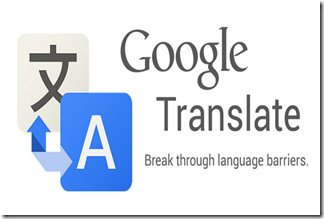 |
| Blogger Tools :How to Install a Google Translate Button in Blogger |
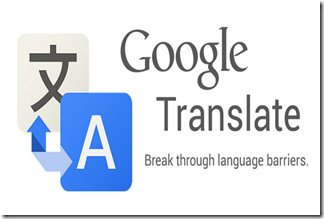 |
| Blogger Tools :How to Install a Google Translate Button in Blogger |